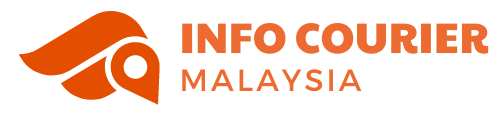Ninja Van is one of the expeditions that has an extensive network in Southeast Asia. Ninja Van provides affordable parcel delivery services.
Users can easily track Ninja Van to know the package’s location. You can access the official Ninja Van website for free whenever needed.
Ninja Van also collaborates with several online stores such as Lazada, Shopee, etc.
Users will find shopping and choosing Ninja Van for their delivery services easier.
Checking the receipt is very important to ensure that the goods arrive at the correct address.
You will get accurate information such as delivery status, travel time, and item location.
Like other courier services, Ninja Van also has an app that can be used to check receipts and order services.
You can download it for free for Android or iOS smartphones.
How to Check Ninja Van Tracking Number
Tracking Ninja Van can be done using the receipt number obtained from the seller or proof of delivery. The Ninja Van receipt number will consist of letters and numbers.
The Ninja Van receipt number is also useful for distinguishing each package delivery so that it is not sent incorrectly.
The number will be located under the barcode for easy retrieval for those holding proof of delivery.
Meanwhile, the receipt number can be found in the transaction details menu for those who shop online.
Next, please save or record the number as it is used to check the receipt through the website and application.
1. How to Check Receipt via the Ninja Xpress Website
The easiest and fastest way to check the receipt is through the official Ninja Van website. You can check the receipt for free using a tablet, smartphone, or computer online; please enter it by following the following method.
- Run the browser, then go to the address https://www.ninjavan.co/en-my/tracking
- Enter or paste the receipt number in the provided field, then press the Track Parcel icon.
- The package delivery status will appear.
2. Check the receipt through the Ninja Van application
Unlike Checking Pos Receipt, Ninja Van has more complete features because there is the Ninja Van application.
You can download it for free so that checking receipts can be done at any time and anywhere.
- Please download Ninja Van first from Google PlayStore or AppStore according to your device type. After downloading, open it.
- Next, press the TRACK PACKAGE button.
- Enter the receipt number in the provided field.
- Press the search button to start checking the receipt.
- Ninja Xpress package tracking will appear on the screen.
The various methods for checking the receipt above can be used for all types of devices to make it easier for users.
There are so many tutorials; if you encounter difficulties while checking receipts/ how to post goods using Ninja Van, please let them know in the comment section.