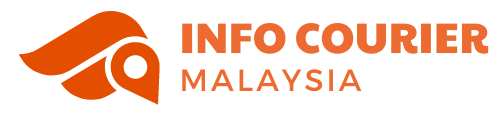As one of the leading courier service companies in Malaysia, Ninja Van will continue to maximize the best service for its customers. In fact, the service was launched several years ago and includes very new delivery services. Nevertheless, today Ninja Van has become a household name.
Why not, because this service has reached all regions in Malaysia and also in Southeast Asia. Moreover, Ninja Van has been trusted by more than 35,000 shippers, including major e-commerce platforms in Malaysia such as Shopee, Lazada, Zalora, and others.
In addition, Ninja Van itself offers various attractive services based on technology. Among them are flexible package delivery, ID Tracking feature, Cash On Delivery feature, and other services.
How to Send Packages with Ninja Van
Talking about Ninja Van, have you ever wondered how to send packages with Ninja Van? Some customers already know this. But it is not impossible that many still do not know how to do it.
There are two ways you can do this if you want to send your package with Ninja Van. One is through the service provided by Ninja Van and the other is through Ninja Point.
There is no fundamental difference between the two methods, which means that both methods are more or less the same.
Sending packages with Ninja Van is very easy to do. But if you are confused, you can follow some of the steps I provide below.
1. Send Via the Ninja Van Service
The first method you can do is by using the service provided by Ninja Van alone.
With this method, you can send packages easily and practically. At this stage we will use the Ninja Van Mobile Apps.
But before using this service, make sure you already have a Ninja Van account.
If you don’t have one, please register first at the following link: Register for a Ninja Van Account. After that, for more information, you can follow the steps below.
- Download the Ninja Van App from the following: [Play Store] [App Store].
- Register or Log In, click the Courier Now button » Complete delivery details.
- You will automatically receive a receipt number.
- Wait for delivery confirmation and Ninja Van courier.
- The Ninja Van driver will come and hand over the package (Make sure you wrap it).
- Done.
And if the above method is still confusing for you. Please contact the following Customer Support: +60 111 722 5600, for more detailed explanations on how to send packages with Ninja Van.
Or you want to try another method, such as sending packages through Ninja Point which I will explain below.
2. Send through Ninja Point
If you want another option, you can send packages through the nearest Ninja Point in your area.
I think it is very easy to understand and practical. In addition, you can also inquire about sending packages with Ninja Van while at the Ninja Point.
For the stage you need to know, if you use this method. This is to avoid obstacles that can cause slow package delivery.
For example, incomplete addresses, and so on. Here is more information on how to send packages with Ninja Van.
1. Packing Goods
The first thing you do when sending goods, of course, is to wrap the goods, right?
In this case, there are several stages that need to be done. One of them is wrapping the goods with plastic, followed by printing news/cadbod. And for the second layer, it is usually bubble wrap plastic.
But this is only packaging that is usually done by most people. Please note, in packaging, it must be adjusted to the physical goods.
With the aim that the goods are not easily damaged. Especially for items made of glass, which must be specially wrapped.
2. Write the Shipping Address
At this stage, you need to pay attention to it correctly. Considering many obstacles that occur during delivery, because the address is incomplete or the writing is unclear.
For this, write the intended shipping address completely, clearly, and easily understood. Such as City/Subdistrict Name, Zip Code, Street Name, Recipient Name, and so on.
You can write it on white paper/sticky paper covered with solation, then paste it on the package envelope.
And don’t forget to write the package delivery address. Of course, this needs to be done, for example, if there are problems with package delivery, the package will be sent back to the recipient’s address.
3. Visit the Nearest Ninja Point
After that, you can visit the nearest Ninja Point in your area. But before that, make sure you know the Office / Outlet Hours of Ninja Van. In this way, you can find out when it is the right time to send your package.
If you want to know the Location of the Ninja Point, you can check it on the official Ninja Van website here: Check Ninja Point.
It’s quite easy and practical to do. You only need to enter your Address or zip code in your area, followed by clicking Find Ninja Point. Then you will be shown the nearest Ninja Point in your area.
Read this: The Latest Way to Send Goods Using Pos Laju
Ninja Van Order Status
And besides that, I will provide some information about the order status at Ninja Van.
It may seem trivial, but you also need to know this as a Ninja Van customer. With this status, you can find out the status of the package you ordered. You can get this order status when checking the delivery receipt number.
- Cancelled – This means that your package has been sent by Ninja Van but was unsuccessful.
- Return to Sender – This status means that the package you ordered has been tried to be sent by Ninja Van twice but still failed. In this way, your package will be returned to the sender.
- Re-Attempt – If your package has the status “Re-Attempt”, this means that the package will be attempted to be delivered by Ninja Van or taken back to the recipient or from the sender’s location.
- On Hold – This means the package has been sent to the recipient’s address twice but has not been received by the recipient.
Read this: List of Current Ninja Van Services in Johor
That’s a brief overview from me, hopefully it can be helpful and useful.
If you want to provide feedback or ask questions related to shipping with Ninja Van, please write in the comments below.